- Hey everyone, here I am with a new informative article about video merger apps.
- We all once might have come around a situation where you might have wanted to merge two different photos or videos to create something really memorable or funny.
- The following apps I am about to list down below are gonna prove helpful in such a situation. The following apps are completely free and easy to use.
Table of Contents
TOP 7 BEST VIDEO MERGER APPS ON PLAYSTORE:
- Video Merger
- VMER video merger joiner free
- VEdit Video cutter and merger
- YouCut – Video Editor & video maker
- Video Merger – Side By side
- Video Editor & Maker
- Speed video cutter & video merger
- The above mentioned apps are really useful and I am going to provide you with complete information and usefulness of them.
VIDEO MERGER:-
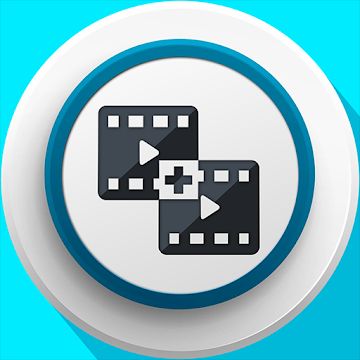
App rating:- 4.7
No. of downloads:- 1M+
- This app will help you out to merge or join your favourite videos and make it even more entertaining.
- With the constantly upgrading technology, we don’t need to rely on complex software to edit or merge your videos, with the help of this app you can do all by simple touch.
- The app allows you to merge videos in different styles one of them is side by side.
- The app has a user friendly UI and it is made so simple to use.
- The app supports all formats of videos, MP4, 3GP,etc.
- The quality of video generated can be improved or be maintained.
- One more advantage of this app is that it leaves no watermark.
- The app continues its work even after it is minimized and notifies you when completed.
2)VMER VIDEO MERGER JOINER FREE:-

App rating:- 4.3
No. of downloads:- 1M+
- This app is one in all for you to use, the app has many features including the video merger, video cutter, and video editor.
- The app is free to use but has a single disadvantage that it has ads in it.
- This video merger app has been developed for simple and easy editing.
- One more exclusive feature of this app is that it has no limit on how many files can it merge. You can merge as many files as many you want to into one single file.
- The app is really low space and uses very little RAM of your device so that there is near to no load on your device.
- In the new update the developers have added a premium option for removal of ads.
3)VEDIT VIDEO CUTTER AND MERGER:–

App rating:- 4.4
No. of downloads:- 5M+
- This video merger app has all the professional tools and features that you require to complete your task.
- Vedit is a user friendly application with an amazing ambiance and easy to operate keys.
- The app has an inbuilt video trimmer, so you can trim or crop your videos before you merge them.
- Vedit provides its users with a video to audio converter with which you can convert any video file into an audio file.
- It supports all kinds of video formats and has multiple video frames and background editors.
- The has been using FFMPEG media library.
- There is no watermark embedded by the app in the video you merge using it.
- The app also allows you to change the audio or mute any video clips .
4)YOUCUT:-

App rating:- 4.8
No. of downloads :- 50M+
- YouCut is among one of those apps which perform multiple functions and provide you with multiple features so you can develop your file.
- The app is free to use and does not contain ads in it so you can work hinder free.
- YouCut is one of the most used apps for editing youtube and tiktok videos.
- The application provides you with a video slicer with the help of which you can split one video into two different clips and edit their audios.
- Video speed control is also one of the features as you can slow or fast forward a video as per choice.
- Also the app facilitates you to make photo slideshow with the use of the app’s feature of slide show maker.
- There is no watermark left by the app on the video made by the user.
5) VIDEO MERGER – SIDE BY SIDE:-
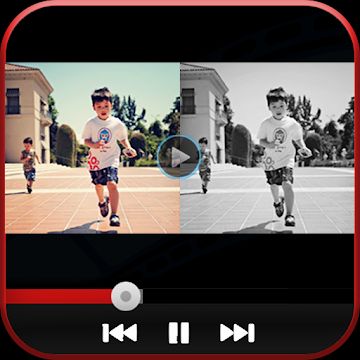
App rating:- 4.7
No. of downloads:- 100K+
- The app is useful when you want to add two video clips side by side and combine two videos easily.
- The app’s algorithm supports fast and easy video merging so you can work efficiently.
- Video merger provides auto scaling feature in which you can set frame rate 600*800 or width of video is 786*1024, the A.I will auto resize the frames.
- One more feature of this app is that it allows you to merge even while using other apps, you can start the merging process and minimize the app if it does its own work.
- The app allows you to control audio and also manipulate volume of the video you have merged.
- Video merger is a lightweight application so it does not acquire much space and does not put much load on your phone.
6) VIDEO EDITOR & MAKER:-

App rating:- 4.8
No. of downloads:- 5K+
- Video editors & makers help you to make professional video with the help of amazing tools which are so simple to use that you can create amazing content using it.
- The app has many different uses except only video merging, it has video trimmer, auto scaling, auto frame rate.
- You can easily use the video trimmer to edit the audio and rename the video you create.
- You can easily share any video on any platform may it be whatsapp, facebook, instagram,etc.
- The A.I of the app gives you the best suggestion for selection of frame rate, selection of filter and quality.
- The app supports background working i.e. it works even though you have minimized it and using some other application.
7) SPEED VIDEO CUTTER & VIDEO MERGER:-

App rating:- 4.5
No. of downloads:- 100K+
- As the name suggests, this app works faster then compared to other video merger apps and is comparatively smooth.
- This video merging app can merge a number of videos within minutes .
- The app has a trim tool with the help of which you trim and edit every aspect of clips you want to merge.
- Slow and fast motion is one the options inside the app which allows you to increase or decrease the motion of the video clip you are editing.
- The app has an unlike and dislike option which allows you to arrange videos in sequence in which you want them to appear inside the app.
- Speed video cutter has smart video editing tools which work with the help of apps algorithm to support you with your editing.
- With the new update the developers have included the slideshow video feature in which you can create a video in the form of slideshow of selected photos.
CONCLUSION:-
- With the existence of these apps you don’t need to ask for someone’s help to edit your videos, you can easily do them by yourself.
- These apps are really useful for those with growing youtube channels or pages on different social media.
- You just need to choose the best-suited app for yourself from all the listed apps and start working on it.

