Are you also obsessed with not able to download Instagram videos, photos, etc? Here I will discuss “Top 12 best Instagram Video/Photo downloader apps for Android” with which you will be able to download private Instagram videos your favorite videos, photos, etc.
It’s the Instagram policy that doesn’t permit us to download any content from the app. But we can download them with the help of third party android apps, which we will be discussing further in this article.
Instagram Video downloader app gives us the ability to download any post of the Instagram app either it is photo, videos, or IGTV.
Disclaimer
- If you download any material such as Image, Videos of someone others post without the owner’s permission you will be liable.
- Downloading Instagram post violets the policy of the app and uploading those posts may result in copyright issues.
- Even, if you want to use or reupload any material, you must ask for permission from their respected owner.
- Hereby I announce that I will be not responsible for any intellectual property violation caused by the unauthorised use of the app or the downloaded content of Instagram.
- This post is intended for educational and experimental purposes.
When you search for the apps in the play store you will see tons of Instagram video downloader apps, but it is hard to recognize which one is best.
Thus to save you time, data, and energy I have done research on top of the apps and presenting you the list of Top 12 best Instagram Video/Photo downloader apps for Android.
Note: These apps cannot download any content such as Photos or Videos of a private account. If you want to download private Instagram Videos you have to log in to these apps.
Thebigcircuit
You will only be able to download private account content if both sides have followed each other.
Best Instagram video downloader Apps
- Video Downloader for Instagram
- Photo & Video Downloader
- Downloader for Instagram: Photo & Video Saver
- Fastsave for Instagram
- Super Save – Video Downloader
- Downloader for Instagram
- Photo & Video Downloader for Instagram
- Quick Save
- Instant Saver- Image & Video Downloader
- Download & Repost App – Instagram Video Downloader
- Video Downloader for Instagram & Save photos
- Download video for Instagram users
Video Downloader for Instagram
This is one of the best Instagram video and Image downloader app in Android. Just for information, this app has been downloaded more than 50 million times and got 4.8 stars out of 5.
You can download Instagram videos and photos with this app. It is also very easy to downloads photos or videos from this app.
The process of downloading Photos or Videos is also very easy. You can see in the Image below.
- Open Instagram
- Copy the link of the post, you want to download
- Paste the link to the app, or app already detects it
- Your video or Image is downloaded.

Some important Features:-
- Download videos and Photos and repost anywhere
- Downloaded Photos or Videos can be saved to Gallery.
- You can copy tags from Instagram
Photo & Video Downloader
Photo & Video downloader app lets you download Instagram HD photos, videos, and IGTV. This app has been downloaded more than 10 million times.
The app is free and makes you downloading easy and fast experience. You can download Instagram content without logging.
How to download using Photo & Video Downloader?
- Open the Instagram app and copy the link.
- Open the app and hit the download button.
- There is another method to download using share, which you can see in the image below.
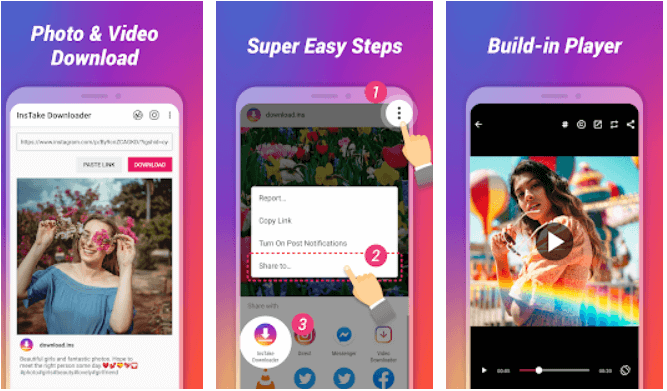
Some notable features:-
- No need to log in
- You can also download IGTV videos
- Downloads in fast speed
- Review photos and videos offline
- It supports copy hashtag and caption
Downloader for Instagram: Photo & Video Saver
Downloader for Instagram is very light-weight app which support all types of downloads.
You can download any Instagram photos, videos and IGTV videos directly. The app is free but it shows some ads which are not intrusive.
How to download using Downloader for Instagram app?
- Open the Instagram app
- Copy the link of the post which you want to download
- Go back to app and click on “Save” on the bottom.

Some important features:-
- Easy download process.
- No login requires to download videos
- You can download IGTV videos also.
- See offline photos and videos
Fastsave for Instagram
Fastsave do things as its name suggest, that’s why this is another wonderful Instagram video downloader app. You can even download IGTV videos with the Fastsave app.
It has made downloading materials from Instagram very handy. If you want to save your time, then you must try this app, this app is all in one package.
How to download using Fastsave app?
- Open the app.
- Turn on the Fastsave service.
- Open Instagram and just copy the link which you like to download.
- Your content is already downloaded in the background.
Yes, it is really that simple process. As soon as you turn on the Fastsave service, it started to work in background.
After that just start on copying the content links either it be photos, videos or IGTV.

Some important features of Fastsave app:-
- Download any video or photos in one click.
- No need to login for downloading.
- View quick saved stories at the top bar of screen
- You can also download IGTV videos.
- Play videos offline with the built-in player.
- Get Details of users by long pressing on saved photo and video
- Superfast Downloading.
Super Save – Video Downloader
Super Save is one of the best Instagram video downloader Android app. This is a very light-weight app and has been downloaded more than 5 million times.
I have said the app best because in the upcoming feature you will also be able to download Instagram stories also.
How to download using Super Save?
- Open Instagram
- Copy link of the post either it be a photo, videos, or IGTV videos.
- Open the app and click on the Download button.
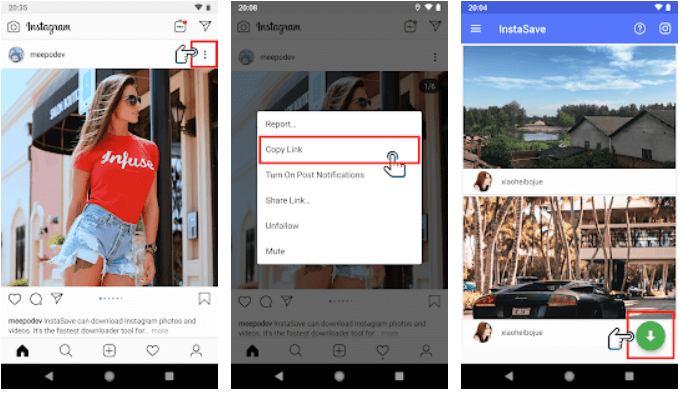
Some notable features:-
- It is 100% free to use.
- No login required to download content
- Save Image and Video in High quality
- Download original IGTV videos from Instagram
- You can also Copy Instagram hastag
Downloader for Instagram
This is the best free app available for Android. It just does what it’s app name conveys, downloader for Instagram.
You can download HD photos, videos and original IGTV from Instagram easily in just two steps.
How to download using Downloader for Instagram?
- Open Instagram app
- Whatever the post you like, copy the link
- Your file is downloaded, now you can copy the hashtag or texts.

Some notable features:-
- Download Videos and Images directly
- No login required
- Download multiple videos at a time
- You can also copy Hashtags and Text
- Repost the post in one click
- See Images and videos offline
Photo & Video Downloader for Instagram
This app is free and easy to use for downloading Instagram content. You can download content from Instagram in two ways. You can download photos, videos and IGTV from Instagram easily.
How to download content using the app?
- Open Instagram
- Copy link of the post either it be a photo, videos, or IGTV videos.
- Open the app and click on the Download button.
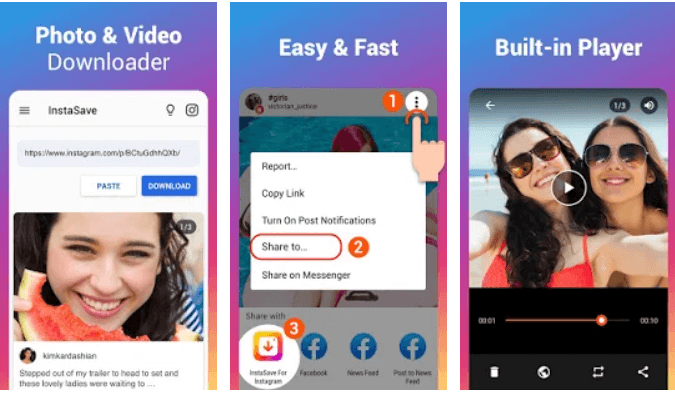
Some notable features:-
- Built-in video player to play videos
- No login required
- Supports download to all HD videos and photos
- Download IGTV videos
- It Downloads videos with caption and hashtag, you can copy.
- Small size video downloader app
Quick Save
Quick Save Instagram video downloader app is very much similar to the Fastsave app. It downloads videos, Images, and IGTV very fast.
One of the unique features this app holds that you can also make 9 grid images for Instagram or you can photo-split.
How to download using Quick Save Instagram?
- Open the app.
- Turn on the Quick Save service.
- Open Instagram and just copy the link which you like to download.
- Your content is already downloaded in background.

Some notable features:-
- No login required to download
- Fast downloading
- Repost downloaded photos or videos from Quicksave
- Make 9 grid images
Instant Saver- Image & Video Downloader
Instant saver is one of the best apps in Android. This app doesn’t only facilitate us to download photos, videos, or IGTV.
It also downloads Instagram story and Profile picture. This app allows you to download any video or images from Instagram very faster.
How to download photos and videos using Instant Saver?
- Open Instagram
- Copy link of the post either it be a photo, videos, or IGTV videos.
- Open the app and click on the Download button.
How to download profile picture using Instant Saver app?
- Open Instagram
- Open users profile
- Click on the three-dot beside profile photo
- Copy the Profile URL option
- Open Instant Saver app
- Paste the Profile link and hit download

Some notable features:-
- Fast downloading
- No login required
- Easy to Download
- Supports Story and Profile picture downloads
- Safe and light weight
- Download Videos and Photos in HD quality
Download & Repost App
This app lets you download Instagram content and let you repost easily. It’s free to use, you don’t need to even log in to this app. You can download without logging or doing extra work, below is how.
How to download using Download & Repost app?
- Open Instagram
- Click the three dots
- Copy link of the post either it be a photo, videos, or IGTV videos.
- Open the app and click on the Download button.
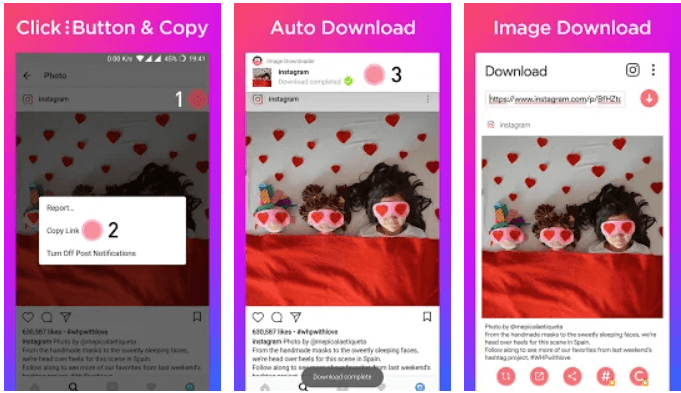
Some notable features:-
- No need to login
- Downloads videos and pictures easily
- Save them on your gallery and watch offline
- You can copy hashtags and text also
Video Downloader for Instagram & Save photos
This is another best free Instagram video downloader app for Android. With just few click you can download or repost Image or Videos easily.
This app has got 4.9 start out of 5, now you know it’s potential.
How to download using video downloader app?
- Open Instagram
- Copy link of the post either it be a photo, videos, or IGTV videos.
- Open the app and click on the Download button.

Some notable features:-
- Easily repost videos and photos to your Instagram
- Download videos and photos in HD quality
- Free and Fast download
- No login required
Download video for Instagram users
This is a very powerful free app for Android. It supports multiple downloads at a time, you can pause or resume also.
The app is made of eye-catching, simple and clean UI, which makes it easy to use for masses.
How to download using this app?
- Open Instagram
- Copy link of the post either it be a photo, videos, or IGTV videos.
- Click on the Download button.
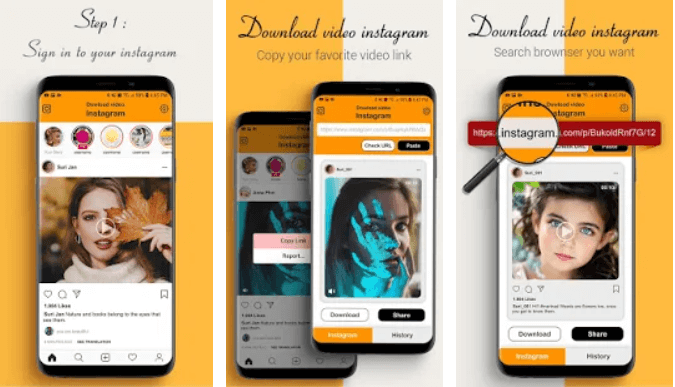
Some notable features:-
- No login required
- Download photos and Videos in original quality
- Supports multiple downloads at a time
- You can also pause or resume the download
- You can Edit and trim the video after download
- Supports large file download
Final Words
I have listed 12 apps for downloading Instagram content for users, for a variety of other differences and features these apps have.
But some of you may find it difficult to choose; therefore I am suggesting you, you can download any app from this list. Take my word every app will do your job easily.
Share the articles with your friends and tell me which of the app you liked most. I will be happy to hear from you.


2 comments
[…] have already written on this topic Top 12 apps to download Instagram Photos and Videos for Android. Make sure to check out the […]
[…] Therefore, if you want to download photos, videos, IGTV and repost them wherever you want, you should read this article. […]
Comments are closed.