Are you tired of searching the internet for the best background eraser apps for Android or iOS? Your search ends here, after going through hours of research and testing of Apps in Android and iOS. I have handpicked the best apps for removing the background from an image.
Table of Contents
16 Best Background Remover Apps for Android and iOS
- Picsart (Background remover app)
- Adobe Photoshop Mix- Cut-out, Combine, Create
- Apowersoft BG Remover
- Background Eraser
- PhotoLayers- Superimpose, Background Eraser
- Background Eraser- Transparent
- Magic Eraser Background Editor
- Background Eraser: superimpose
- Superimpose Studio- Eraser, Mix
- Cut & Paste Photo Blender (Background remover app)
- Cut Paste Photo & Blend in Pic (Background remover app)
- Ultimate Background Eraser
- Cut Cut- Cutout & Photo Background Editor
- MagiCut – Cut Pate Photo Editor Cutout Background
- Background Remover Pro: Background Eraser changer
- Remove BG- Background Eraser & Background Editor
Nowadays App stores, either it is Android or iOS; platforms are overfilled with apps of the same category. Subsequently, people get frustrated because they can’t test all of the apps; moreover, it has become a situation like finding a needle in a haystack. Also, most of the apps are frustrating because of too many ads; we can’t work or like to work with intrusive ads in apps.
Now, you don’t have to waste your precious time on finding the best Background eraser apps for Android or iOS. In this post, I have listed the Top 16 best Background eraser apps for both the platforms Android and iOS. Every app which is listed here is easy to use; you don’t have to be an expert to edit your photos.
In the List of Best Background Eraser apps, some apps are available on both platform Android and iOS and some are available on only one. I have also provided the links to their app store, so you don’t have to worry about; just click for your respected app store.
Picsart
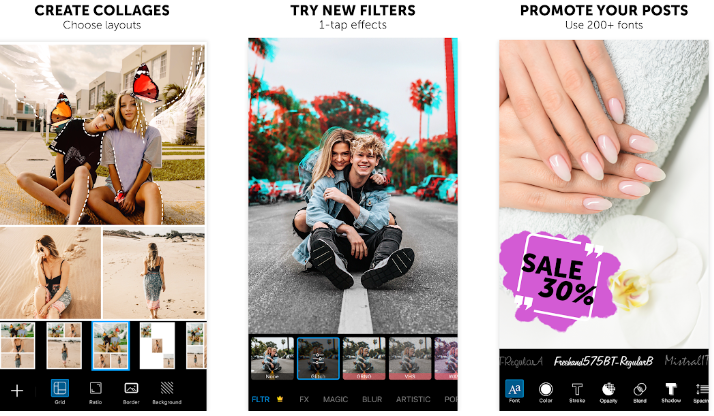
Picsart is all in one app and available for both platform Android and iOS. It is the 14th most downloaded app worldwide in 2019 with 700 million downloads.
Not only you can use it to erase backgrounds of image or portrait but it’s way more. This is the best photo-editing app available in Android and iOS. This app is the editors’ choice and comes in Top 2 rank in android and top 7 in iOS.
In one word Picsart is home to popular sketch effect, glitch effect, vintage filters, aesthetic stickers, video editing, and many more. Picsart is free to use but if you want to access it’s all features then you can purchase Picsart Gold subscription.
Picsart top features:-
- Photo Editor – It comes with thousand of amazing tools for editing photos such as cropping, stretching, cloning, stickers, brush, etc. A full library of artistic photo filters, frames, backgrounds, etc.
- Video Editor- You can edit videos also with Picsart without any professional experience. Make videos unique using fun filters and stickers, etc.
- Replay- Replay allows you to view editing steps from beginning to end and easily apply them to your own image with just one tap per step. Picsart community adds hundreds of Replays every day and are available for use at any time.
- This is the best feature if you want to create outstanding and wonderful editing in the photo but don’t the process. You can save your 70% of the time with a replay feature of Picsart.
- Sketch- Turn any selfie or portrait into hand made sketch. The Sketch effects automatically detect the outline of the portraits. This can also be useful for those people who like to sketch; after converting the portrait into sketch you can redraw it into the paper.
- Background Eraser- You can also use to erase the portrait or any picture and change the Background. Its process is effortless to do and takes no time.
- Magic Effects- PicsArt’s Magic Effects give your photos a complete makeover in just one click. Choose from a handful of amazing designs like Galaxy, Rainbow, Flora, and White Ice. It makes your photo more stunning and colorful.
- Challenges- PicsArt adds daily challenges for inspiration and fun; winners can earn Picart Gold.
Also see – Step by Step tutorial to remove background using PicsArt app
Adobe Photoshop Mix – Cut-out, Combine, Create
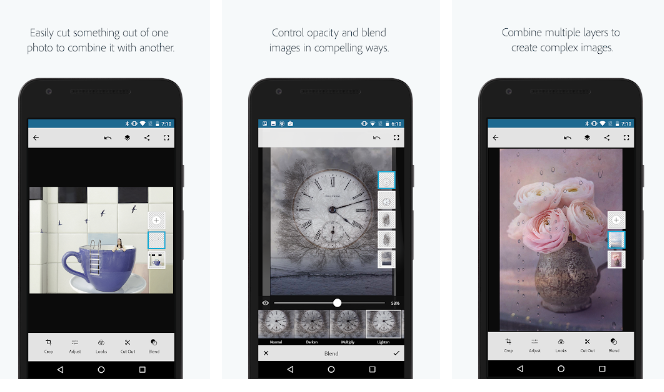
This app is perfect for removing the background from the image and many more. Transform your photography with Photoshop mix. In android, the app has been downloaded more than 10M times with 4.1 stars out of 5, whereas in the Apple app store it has gained 4.7 stars and 18.5 k reviews.
Adobe Mix comes with a user-friendly interface and tools to remove the background and edit it further. That’s why everybody should give this app try, you will not regret.
This app comes with the Auto tool that automatically detects the faces and erases background automatically; you can try with any portrait. Also, if you want to remove the background manually you can do so.
When you are done with cutting or removing the Background from Image; you can choose the background or any other image from your own gallery and you can also change the order of images.
Adobe Photoshop-Mix features:-
- Auto tool- It automatically detects the image and removes the background as soon as you select the tool.
- Cutout- If you want to remove background with your fingers then the Add/subtract tool is available. Also
- Blend tool- You can mix photos and make it looks better and creative with the Blend tool.
- Crop – Give the shape to photos with available preset to apps. Also, you can flip the app whichever way you want.
- Adjust tool- It consists of tools that make your photos eye-catching especially if you edit portrait. Tools such as Auto Fix, Temperature, Exposure, contrast, etc helps your photos to beautify and enhance.
- Reset tool- If you did a mistake in editing or erasing the background you can retrieve its original
- Share and Save- If you have the same creative cloud account on your laptop or desktop photoshop and this Adobe Photoshop-Mix; then you can share the app to your computer photoshop for further editing the photos.
Apowersoft BG Remover
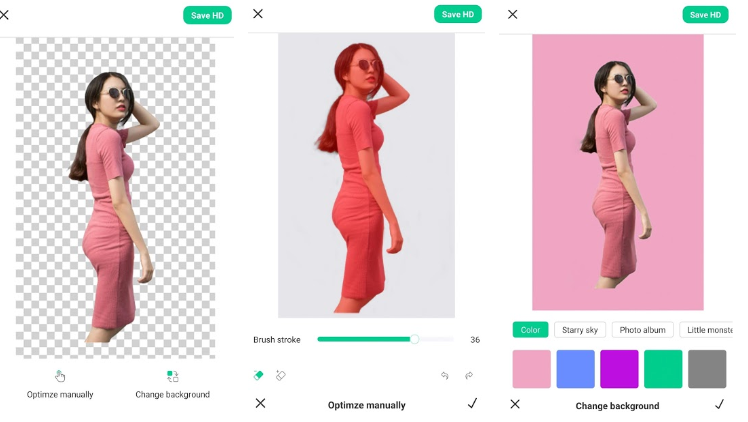
It is solely made for the purpose of removing background from an image and create things. If you were looking for the best background remover apps that you should give it a try.
The most interesting thing is, this app is available on both the platforms either it is Android or iOS. The app was released on 10 December 2019 and within a limited amount of time Apowersoft has been downloaded 10K+ times and flooded with 1,304 positive reviews; overall rating of 4.9 stars.
Apowersoft BG Remover top features:-
- Auto Eraser – This app provides manual as well as an Auto eraser tool to remove any background from Image. With the help of Auto Eraser, it removes the background from the image automatically; which will save your time also.
- Transparent Background – It helps you to make an image background transparent in just one click.
- Extract mode – With this, you can cut out the object precisely and effortlessly by using the Keep and Remove tool.
- Backdrop library – The app keeps updating new well-designed templates regularly which will help you in editing.
- Undo and redo – If you accidentally did something wrong while editing the photos, then you can undo mistakes and go back to your final editing using Undo and Redo.
- Maintaining Quality – You don’t have to lose the quality of photos; you can save photos in their original quality in your gallery.
Background Eraser
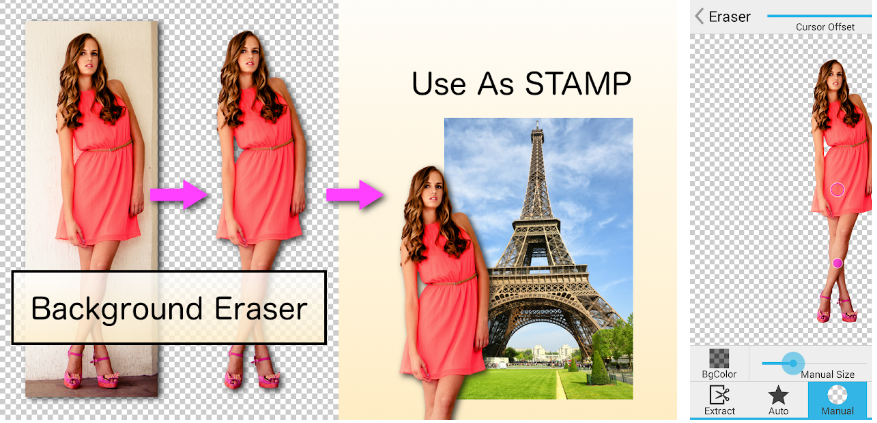
If you were looking for a lightweight app then this app is for you. For android users, its download size is 3.3 Mb and it has been downloaded more than 50M+ times since it’s launch. It is a very lightweight app and you can use it to any android smartphone because of its small size and compatibility.
For iOS users, its download size is 20.4 MB and it requires iOS 12.0 or later; this app has gained a 4.7-star rating and 10.4k positive reviews.
Background Eraser app is solely made for cutting pictures and for making a picture’s background transparent. After you cut the image or removed background the resulting images can be used as stamps with other apps to make a photomontage, collage.
Background Eraser Features:-
- Auto mode – When you will be cutting photos and somehow you left some marking or pixels; then with the help of auto mode it erases similar pixels automatically.
- Extract mode – Select and erase objects which you want to remove accurately, by using blue & red markers.
PhotoLayers- Superimpose, Background Eraser

This is another best background eraser app for Android and iOS; with more than 10M+ downloads and 123k positive reviews.
PhotLayer comes with a simple and beautiful interface to edit photos; it makes it easy to do editing. You just cut the photo and superimpose that photo with another background as you prefer within some easy steps.
PhotoLayers- Superimpose, Background Eraser features:-
- Auto mode – It comes with an auto mode which makes erasing background easy; you have to just hover the pointer to the area you want to remove. It automatically detects the photos and erases the background.
- Colour Tone – You can change the color tone in photos to make it attractive. In color tone, you will find most of the tones to make photos attractive such as Blur, opacity, hue, Sepia, Brightness, Contrast, etc.
Background Eraser- Transparent
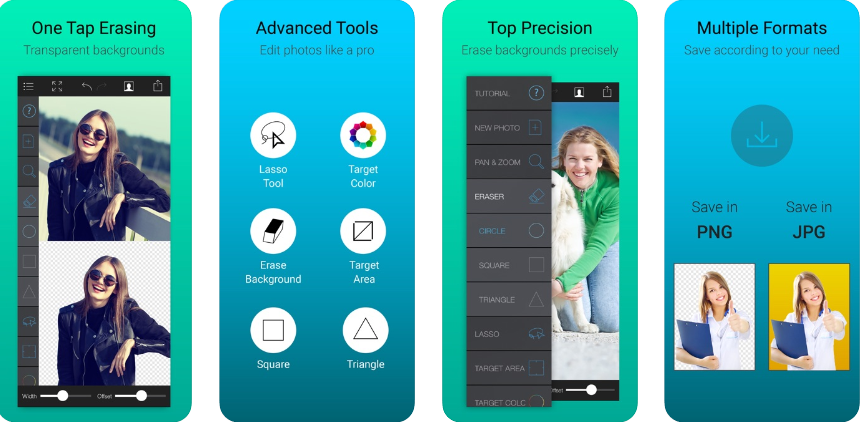
It is available for Apple devices only. This app ranks #23 in Graphics & Design in the Apple app store also it has a 4.4-star rating with 1.8k reviews.
This app is filled with most features that you need while erasing background such as Lasso Tool, Erase Background, Square, Target Color, etc. You can erase the background with one tap, then save the image in PNG or JPG format.
But, you can’t change or add background to your image using this app. After cutting the image or erasing the background; the resulting images can be used as stamps with other photo editing apps, such as Picart, Line Camera to make photomontage.
You can also use College apps to further edit such as Papelook, Collage Creator, PicMix, etc. This way Background Eraser app is perfect for its purpose; nothing more than that.
Background Eraser- Transparent features:-
- – It is packed with all advanced erasing tool like Target Area, Target Color, Brush Tool
- – If you made any mistake while cutting background you can go back to your previous edit by Undo-Redo features.
- -You can also use the Restore/Reverse Tool for your photos.
- -You can Save phots in Png or Jpg format for further editing.
Magic Eraser Background Editor
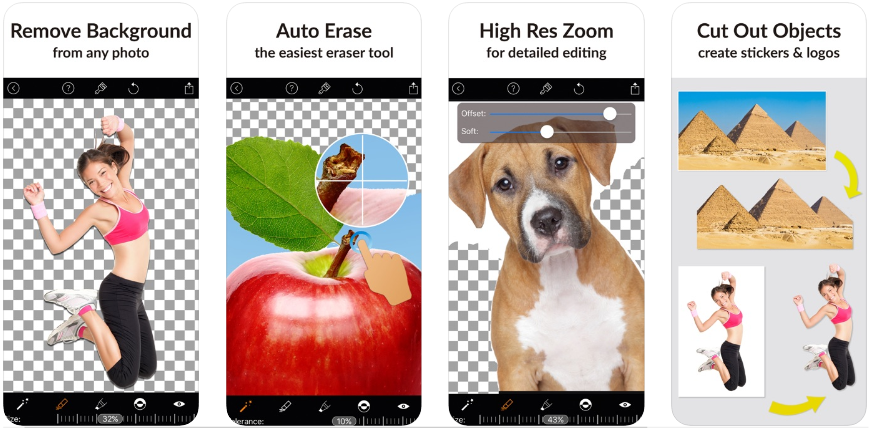
This app is only available to Apple devices. It ranks in #28 in Business; compatible with iOS 11.0 or later; it has a rating of 4.8 with 40.1k positive reviews. Magic Eraser has made the erasing background process way easier because of its Auto Erase tool.
With this app, you can remove the background of any picture within a seconds because of its featured automated background area removal. Just touch the area you want to remove and the “Magic Wand” function removes the area of similar color automatically.
You don’t need to open any software like photoshop or any other app to waste time also you don’t need to be an expert to use the app. With the Magic Eraser app, you can cut out and save a transparent image for your use in logos, keynote presentations, documents, image editors, etc.
Also, transparent images can be used with other apps eg. Picsart, Pages, etc. Your transparent images can also be used to create your own stickers for “Whatsapp”.
Magic Eraser Background Editor Features:-
- Advance erasing tools- It consists of the most useful tools like Magic Wand, Brush tool, Reverse tool, etc.
- You can edit your photos in full resolution; enhanced zoom-in features provide excellent precision to pick the color with Magic Wand.
- You have ultimate control over your photos such as rotating images without rotating your device itself.
- Undo & Redo – If accidentally you did something wrong in Image you can go back to your previous state of Image using undo.
- Resolution of Image – You can Import photos of any size for editing but you can export up to 2048px (limited by device memory).
- Superimpose- You don’t need any other photo-editing app to superimpose images to any background. You can do it by this app also.
- You can also zoom in for fine pixel-level accuracy for Images and save images in high resolution.
Background Eraser: Superimpose
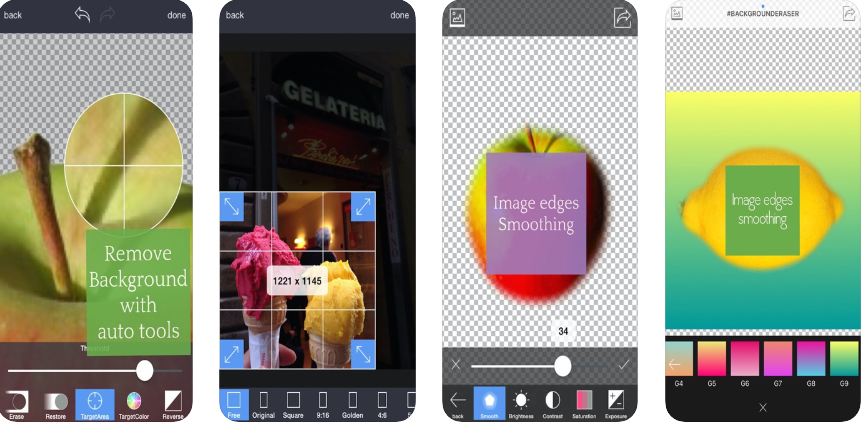
This app is available only to Apple devices and requires iOS 7.0 or later. The app size is 20.5 MB and it has 102k reviews and a rating of 4.5 stars out of 5. Background Eraser app Ranks in #50 in Photo & Video in the Apple app store.
This app is solely made to remove background from any image and maintain the transparency with just simple steps. With the tool “Target Area” just touch where you want to remove; it removes the area of similar color automatically.
After you erase the background from images, you can further add background photos and just save it in the gallery. You can further use a transparent background with other apps such as Picsart, Collage Maker, etc.
Background Eraser: Superimpose features:-
- Cut Out Tools – You can cut images with the tool; for better cutting zoom in the image to work for fine pixel-level accuracy.
- Target Area tool – This tool removes a similar color area automatically.
- Crop– With 15 different presets features you can easily crop your photos.
- Erase/Restore tool- If you cut the wrong area you can use Eraser or Restore tool.
- Adjust Effect- With the 9 adjustment tools make your photo looks colorful.
- Resolution- Save the image in full resolution.
Superimpose Studio- Eraser, Mix iOS

This app is available only to Apple devices and requires iOS 11.2 or later. The app size is 100.2 MB and it has 3.8k reviews and a rating of 4.8 stars out of 5. According to the App store; Superimpose Studio is the most downloaded photo composition app in Japan.
It also consists of tools that will make editings easy such as Auto tools, Blend, Shadow, and Lasso, etc. Lasso tool used to outline the area you want to cut or remove from a background in order to superimpose.
With the use of the Shadow tool, you can make your photos look more real by adding shadow of the objects of portrait after removing the background.
Superimpose Studio- Eraser, Mix iOS features:-
- Superimpose- Superimpose Studio allows you to edit your photos with its advanced tools. It is also possible to edit up to 20 photos at once. ( The number of simultaneous photos varies depending on the device)
- Automatic delete- Automatic deletion tools automatically delete background or object based on adjacent colored zones.
- Shape-based Cutting- You can choose from available shapes to cuts to a pre-determined shape; there are 14 shapes available to choose from.
- Restoration tool- Even if you accidentally made mistakes in photos while editing with the restoration tool you can restore the image where you trace.
Cut & Paste Photo Blender
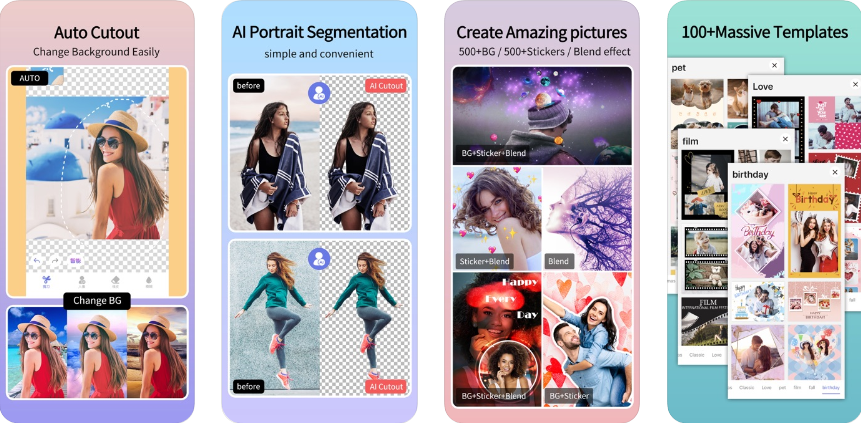
This app is available only to Apple devices and requires iOS 12.0 or later. The app size is 65.8 MB and it has 4k reviews with a rating of 4.2 stars out of 5.
If you want to do crazy things and explore such as putting your face on the moon or Eiffel tower. I am not talking in terms of reality :); I am talking in Photo editing.
Cut & Paste Photo Blender is the best background eraser app, it consists of best tools such as Auto Cutout, AI Portrait Segmentation. It comes with amazing blending modes and wonderful backgrounds along with 500+ Stickers to make the photo look interesting and impressive.
AI Portrait Segmentation tool is the best time-saver cause it uses the Artificial-Intelligence system to identify portraits and separate or cut the portrait from their Backgrounds. After that, you can superimpose your portrait to any background you desire.
Cut & Paste Photo Blender features:-
- Easy cut, erase, rotate, and pinch photos.
- Amazing Blend modes are available to use.
- Lots of eye-catching Background available to use.
- Supports Multi-Layer editing and easy to create photos.
- You can add a large number of superimposing templets to make your photo creative.
- Save photos to your Gallery or share it on Social media.
Cut Paste Photo & Blend in Pic
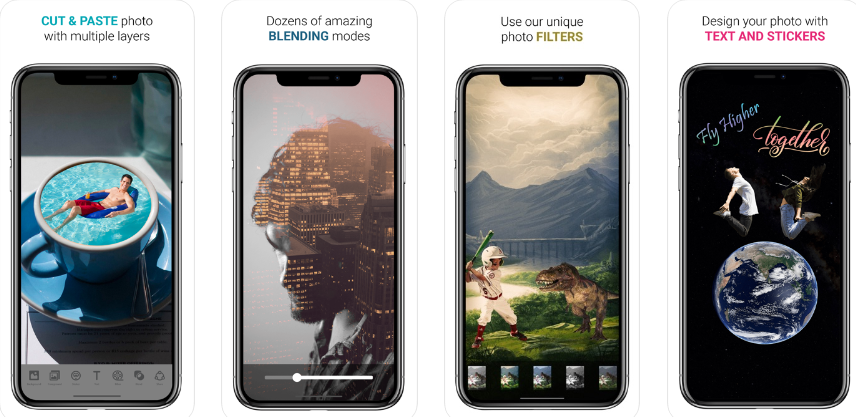
This app is available only to Apple devices and requires iOS 10.0 or later. The app size is 120.1 MB and it has 1k reviews with a rating of 4.1 stars out of 5.
Cut Paste Photo helps to erase the background of your picture and edit your pictures with the desired background. Also, it lets you cut a specific portion of your photo & paste that portion into another photo with the best blending options so that your photos look completely real & eye-catching. Doing these are very handy because of the simple interface. After Editing you can save it to your gallery.
Cut Paste Photo & Blend in Pic features:-
- Cut & Paste Photo: Choose any image and cut a specific portion and then you can paste the cut portion into any image.
- Background: App provides 100+ HD & Amazing Background templates; you can use them to your image background.
- Blend: It provides 25+ Blending option; you can blend your foreground and background which will make your photo looks real and eye-catching. You can adjust the opacity of blend according to your need and design.
- Stickers: It comes with 150+ high quality which will help you to make your Photos more funny and fascinating.
- Quotes: With more than 100+ amazing quotes you can create meaningful and interesting artwork.
- Filters: You can create amazing photos using the unique filters available in the app.
- Text: Make your photos meaningful and message friendly by adding text with 70+ eye-catching Typographical Fonts. Also, you can make colorful and highlight the text by using a variety of colors.
- Create a Wallpaper: With the help of Quotes, text, and custom Background create your own wallpaper in an easy way.
Ultimate Background Eraser
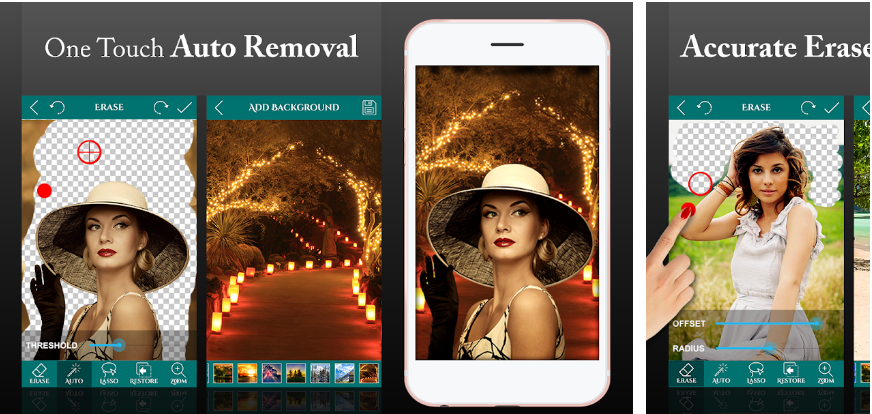
This app provides a fast and easy way to erase the background easily. The app has been downloaded more than 1M times and also gained 32k reviews and a rating of 4.7 stars out of 5.
It is very easy to change photos background with this app, just touch the area you want to remove and auto-eraser will do the rest for you. And if you want, you can also do it manually by finger touch or using an Image cutting tool (Lasso).
After you erase the background you can superimpose the image with the app backgrounds or if you want you can use yours. After removing the background from your photo you can save the transparent image in PNG or JPG format. You can use the image with other apps to make collage or photo-montage.
Ultimate Background app features:-
- Auto Erase- With this tool background images will be removed automatically.
- Restore- If some mistake happened during erasing background you can retrieve the image to default.
- Manual Erase- Just the opposite of Auto Eraser; in the above tool background will be removed automatically but in manual eraser, you will have to remove manually using your fingers.
- Undo & Redo-If you did some mistake then you can retrieve the previous image or next image by using undo and redo
Cut Cut- Cutout & Photo Background Editor
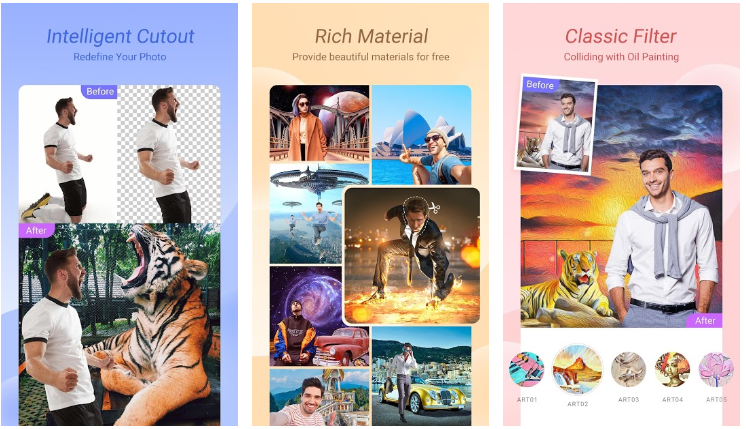
This is one of the best background eraser app for Android, it has been downloaded 50M+ since its release of 29 Oct 2018. It has got 488k of reviews and a 4.3-star rating out of 5.
Cut out app comes with many useful tools and features free of cost. It also consists of a lot of online background images gallery; after you cut your photo you can easily find any background inside the app itself.
You don’t have to search outside the app for any Background, of course, if you already have the background you want to replace, then you can use it from the gallery.
Cut Out features:-
- Smart Cutout- It detects the portrait and cutouts automatically with the AI Auto selection tool and pastes it on another image or background. You can use manual cutout and eraser for finger rub background erasing.
- Special Whatsapp Status- You can also use beautiful status images and trending good morning, good night, motivational, love, wishes, and Shayari text, to make your special WhatsApp status.
- Cutout consists of 200+filters, 15+ Edit tools, and a lot of Backgrounds available free to use.
- Tools:- Cutout consists of most of the tools such as Filters, Adjust, Crop, Rotate, Mosaic, Blur, etc. You can also become popular among people by making and sharing your creations.
- News- Apart from photo-editing, if you want to know something then you can read news also.
MagiCut – Cut Pate Photo Editor Cutout Background
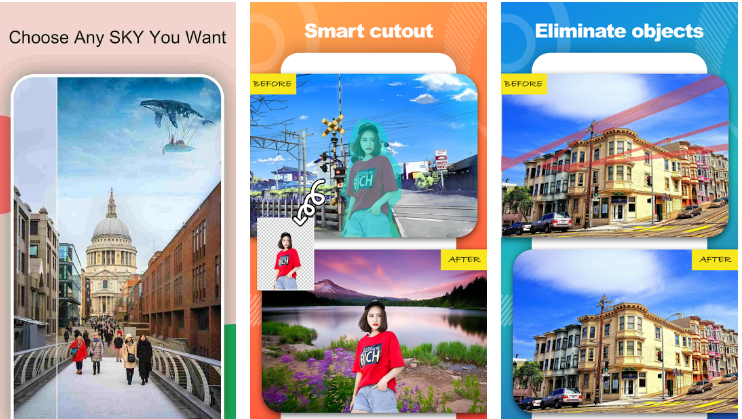
This app is a must-try photo editor app, it has been downloaded 5M+ since its release of 6-Dec-2017. It has got 75k of reviews and a 4.5-star rating out of 5. It lets you cut the background easily and erase the background of your photo.
Not only MagiCut is the best background eraser app but it has more potential and tools for you to try in your photos. Using the tools you can create artistic work, that will be eye-catching. It consists of useful tools to let you explore more such as Fusion, Text, Templets, Beauty, Graffiti, etc.
MagiCut features:-
- Smart CutOut- Same feature which we discussed above; Through AI it will detect the photo and automatically deletes the background from the image, after that, you can easily use the image on any background. With this app, you can combine the contents of multiple photos in one background.
- Fusion tool- With this tool, you can create stunning images with perfect blending images of different light and shadows.
- Beauty tool- With the help of this beauty tool you can enhance the portrait and more beautify the image. You can brighten your eyes, brighten your face, with a beautiful whitening effect and overall enhancing.
- Graffiti tool- If you want to do creative editing then this tool is for you. It offers a variety of creative brushes to create amazing effects on the picture and makes photo stunning.
Repair tool- If you want to repair or remove spots then use a repair tool. You can even remover face marks, acne, and skin blemishes. - Cartoon Special Effects- Make your photos more artistic and creative with a cartoon effect.
- Text- Add text to image to show creativity as well as important messages with multiple style fonts.
- Blur- Make your portrait more beautiful by using focus imagining effects such as background softening, blurring, etc.
Background Remover Pro: Background Eraser changer

This app comes with a beautiful and easy user interface. This app has been downloaded more than 5M times and earned a rating of 4.0 stars out of 5 along with 23k reviews.
The app is lightweight and easy to use and already packed with lots of features to erase background from respective Images.
Background Remover Pro features:-
- Auto eraser tool– Removes the background from Image automatically; just touch on the image and it will auto-remove.
- Manual Eraser tool- This tool helps you to erase the background manually. You have to use your finger and cut the image to remove; when you successfully cut the image you can change the background.
- Image editor tool- After you completed erasing background; you can add backgrounds from the category of specially designed photos. Create unique passport photos by adding color backgrounds like white background for making the beautiful photography backdrops.
- Flip– Use the flip option to flip images.
Remove BG- Background Eraser & Background Editor
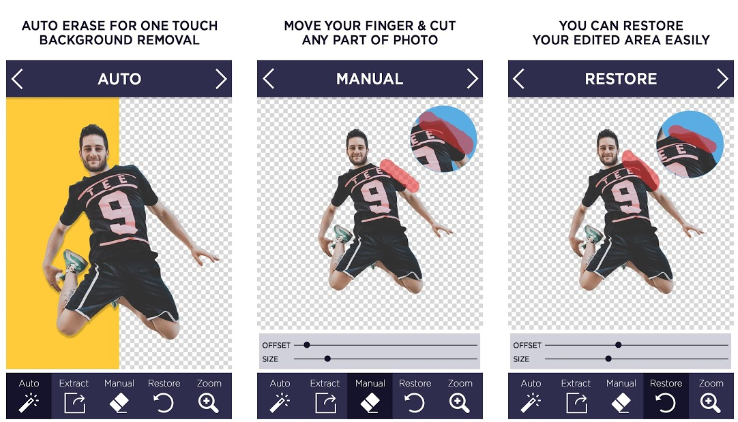
You can easily remove background from Photos with using wonderful tools such as Auto Eraser and Manual Eraser. The app has been downloaded more than 1M times and also earned public reviews 24K and got a rating of 4.7 stars out of 5.
In this app, you can change your background also after erasing the background. You can use the background images provided by the app itself or you can use the background from your gallery, camera, etc.
Remove BG features:-
- Auto Erase- It erases background automatically with one touch. Just touch the area you want to remove and Auto Erase will auto-detect the same color portion and erases the background.
- Manual Eraser- If you want to erase background using your finger you can use this.
- Lasso Eraser- This is an area selection tool that helps in the removal of background images manually.
- Undo & Redo- If you mistakenly edited wrong you can restore the previous image with undo and restore the next image use Redo.

