Wanna see or download your crush profile photo of Instagram in full size and quality? I have covered here the “Top 5 Best Instagram profile photo downloader app for Android.”
These apps will also enable you to see or download profile photos of private accounts. Now, no one can stop you to download profile photos from private accounts also.
Instagram has become the most popular photo and video sharing app. The has been downloaded more than 1 Billion times, and its market is increasing day by day. More than 98M people have reviewed the app, it has got a rating of 4.5 stars out of 5.
But, Instagram has restricted it’s content to be viewed through app only. Thus, there are problems exist when we like some posts such as photos or videos, but we can’t download it.
I have already written on this topic Top 12 apps to download Instagram Photos and Videos for Android. Make sure to check out the Article.
In this article, I am going to cover “How to download any one’s Instagram profile photo for free?“. I am going to list the Top 5 app which will let you download any user profile picture.
Note: I will be not responsible for any intellectual property violation caused by the unauthorized use of the app or the downloaded content of Instagram.
This post is only for educational purposes. Make sure to ask their respect owner before using their profile photo.
by Thebigcircuit
Table of Contents
Top 5 apps to download profile photo
- Profile Photo Downloader for Instagram
- Qeek for Instagram
- Profile Photo Download for Instagram
- Profile Picture Download & Zoom for Instagram
- Download profile picture for Instagram
Profile Photo Downloader for Instagram
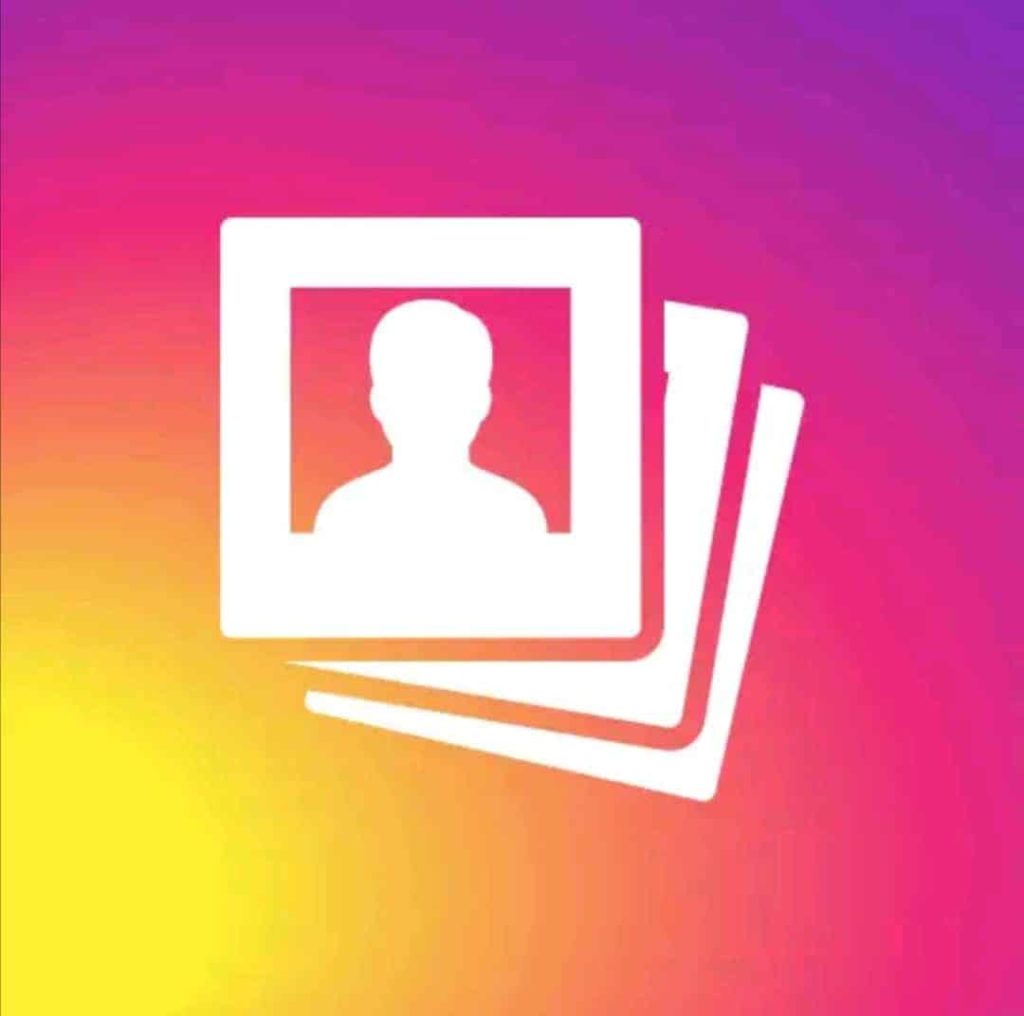
This is one of the best apps to download the Instagram profile photo. Not only you can see but also download the photo in the best quality available.
Instagram app doesn’t allow you to see anyone’s Instagram profile photo enlarged, but with this app you can view the photo in full size.
One of the best features of this app is, you can also download private account profile photos. You don’t have to log in to use the app.
How to download profile photo using this app?
There are two ways to download photos using these apps:-
First way
- Open the Instagram app
- Go to profile, which you want to download
- Click on the 3 dots situated left of the profile name
- Click on the “Copy Profile URL”
- Paste the URL to the app
- Now Download
Second way
- Open the Profile Photo Downloader app
- Search the username of the Instagram profile
- As you put the name, you will get suggestions for profiles
- Click on the profile
- Now, profile photo will appear to download
- Click on the download.
Qeek for Instagram

Qeek is another great app for downloading profile picture of Instagram. You can also download profile photos of private Instagram account.
The thing which I didn’t like about this app, you have to see video ads for download. I think it can be because of a recent update. One of the features of this app is you can also bookmark the profile for future reference
To download the photo you have to search with exact Instagram username and hit download. But you have to watch a video ads to download the photo.
If you don’t want to watch ads then you can also purchase it.
This app is also available in iOS. You can download it form Apple app store.
How to download profile photo using Qeek app?
There are two ways to download DP like above:-
First way
- Open the Qeek app
- Search with the username
- Click on the profile
- Click on download
Second way
- Open the Instagram app
- Go to profile, which you want to download
- Click on the 3 dots situated left of the profile name
- Click on the “Copy Profile URL”
- Paste to the Qeek app
- Now download
Profile Photo Download for Instagram

Profile Photo is the best app for downloading profile photos. One of the best features in this app is, you can download photos in full resolution also.
This app also lets you download private profile photos. This is the most helpful apps, because it doesn’t force you to watch ads before download.
But the app also lacks some functionality which will affect your experience.
If you want to download Instagram DP using this app, you must know the correct username; otherwise, you will end up downloading another photo.
It doesn’t suggest the profile while you search; this is the downfall of this app. I hope the developer will give an insight into this issue.
How to download profile photo using this app?
- Open the app
- Search the username (exact username)
- You will be taken to the enlarged profile photo
- Just click on Download below
Profile Picture Download & Zoom for Instagram

This is another simple yet powerful Instagram profile photo downloader apps. This is very light-weight app which let you download Instagram DP.
You can also download private account Instagram DP. It is free to use but there are ads, you know this right.
This app has one special features it also shows you the other information related to the profile while you download.
How to download profile photo using this app?
There are two ways by which you can download the profile picture from Instagram using this app:-
First way
- Open the Instagram app
- Go to profile, which you want to download
- Click on the 3 dots situated left of the profile name
- Click on the “Copy Profile URL”
- Open this app
- Paste the URL and search
- Now, you will be prompted with the DP
- Click on the Save
Second way
- Open this app
- Search the username of the Instagram profile
- Now, you will get suggestions for profiles
- Click on the profile
- Now, profile photo will appear to download
- Click on the Save
Download profile picture for Instagram

This app has a great user interface, it is free to use. It also gives you the same opportunity which all other apps are giving in this blog.
But, this app have something more, it gives you the option of resolution to download photos in. Either you watch rewards ads to download photo in 1080p resolution or Subscribe.
This app also show you the followers and following of the account by searching username. One of the best thing which I like about this app is you will not see any type of ads on the page.
You will see ads only when you are about to download the photo, that’s why I like this app.
How to download profile photo using this app?
- Open the app
- Search with username, it will start to suggest the username as you type
- Click to the profile
- You will able to see profile photo with resolution options
- Click on the resolution you want to download the photo in
- As you choose the higher resolution, it will ask you to wither Subscribe or watch ads
- To download, you have to watch ads
- After watching ads click on the save option situated above; on header
Final Word
These apps are great and free of cost for downloading Instagram profile picture from both public and private accounts. But some of these apps shows video ads which nobody likes.
Even, if you download any other app outside of this blog there is no such app without ads which provides service.
But, I have tried every single app and I narrowed the selection and gave you the list of “Top 5 Instagram DP downloader app.”
There are two apps which show fewer ads than other apps and let you download any DP at highest possible resolution:-
1.Profile Photo Downloader for Instagram
2.Profile Photo Download for Instagram
Tell me about you experience with these apps. I would love to hear you experience and suggestions of any other better app than this.


Comments are closed.