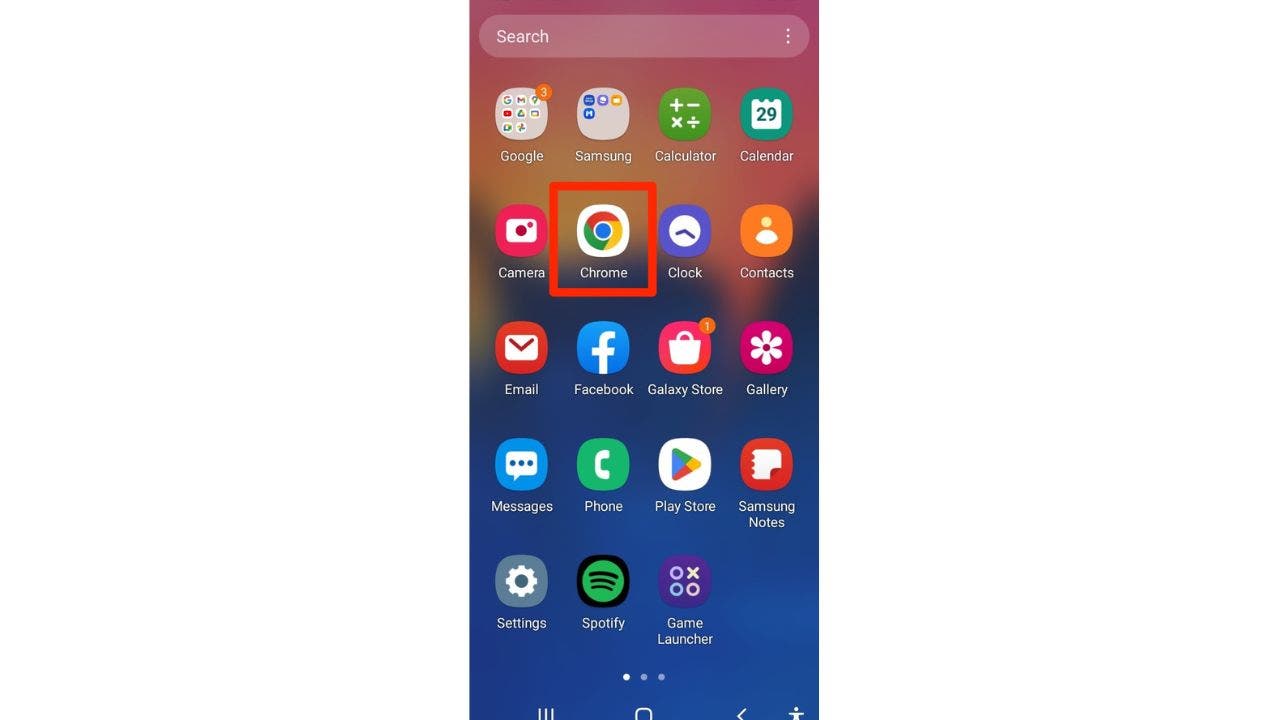[ad_1]
Some savvy online shoppers are discovering a new tool to help with finding lower prices on everyday items. It will surely impact the overall deals you are able to score once you too figure out this secret shopping tip.
Online shopping is growing so fast that e-commerce retail purchases are expected to rise from around 14% to 22% in the U.S. according to eMarketer. While shopping online can be fun and convenient, it can also be a bit overwhelming with the sheer number of products available to buy. Additionally, finding the product you need at the price you can afford or want to pay can be time-consuming.
If you’ve got an Android, you are in luck with a new tool coming for saving money while shopping online. There is a feature on your phone that you may not know about that will allow your Google Chrome browser to track prices for you. You can use this price-tracking feature by either leaving a product page tab open and letting Chrome monitor it, or manually adding products for Chrome to track.
Before we get to this feature, it is important for you to have the latest version of the Chrome app.
- On your Android phone, open the Play Store app
- At the top right, tap the profile icon
- Tap Manage apps & device
- Under “Updates available,” find Chrome
- Next to Chrome, tap Update.
Note: Settings may vary depending on your Android phone’s manufacturer.
Google often rolls out Chrome features differently for different phones. Therefore, you may have both of the following price tracking features available. However, it’s more likely you will have only one or the other.
How to turn on the price tracking feature for a Chrome browser tab

Google Chrome App on the Android. ( )
- Open Google Chrome
- Click the three dots in the upper-right-hand corner
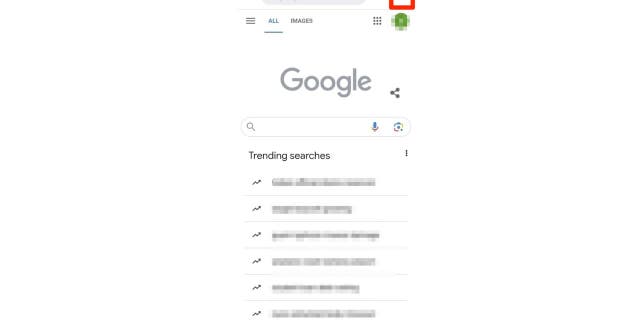
Tracking feature on your Android. ( )
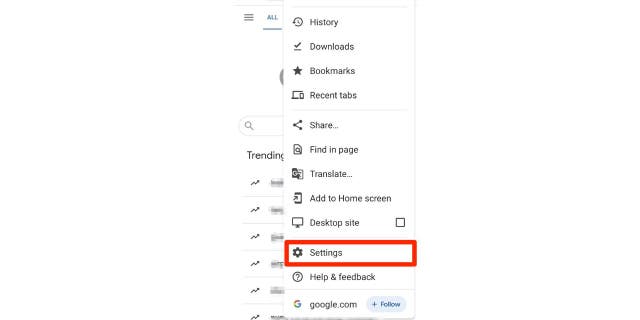
Settings in Google Chrome. ( )
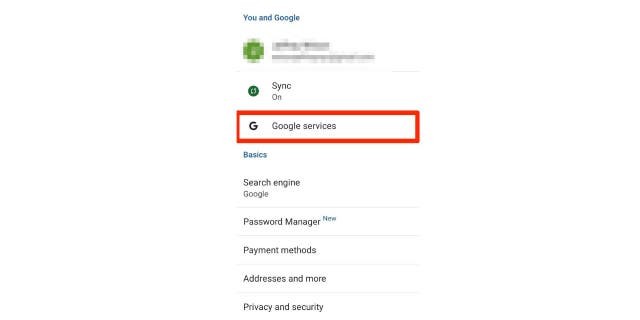
Google services feature in Google Chrome. ( )
- Toggle on Track Prices on Tabs
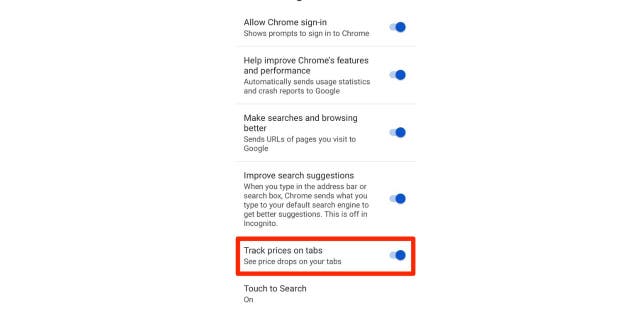
Tracking feature on your Android for retail purchase. ( )
- When a price drop is detected, you’ll see a badge on the tab that shows the current and previous prices.
SAVE MORE MONEY WITH THESE TOP PRICE COMPARISON APPS
How to manually track a specific product on an Android
Reminder: This price tracking feature may not be available for all Android users.
- Search the product you want to track
- Click the Shopping tab
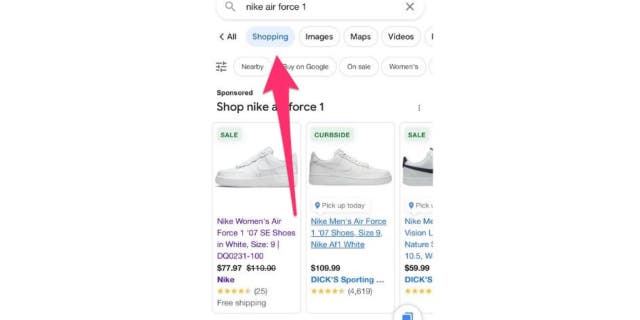
ECommerce retail purchases from Google Chrome. ( )
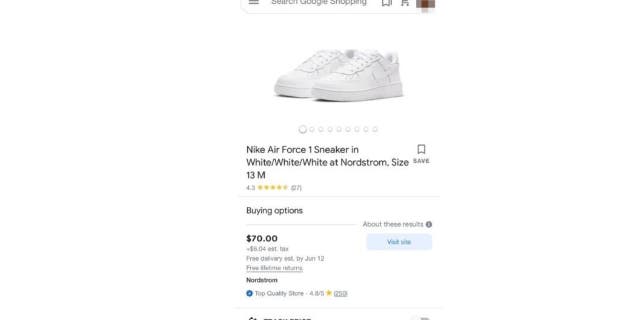
Track your online purchase on Android. ( )
- Scroll down and toggle on Track price to get alerts for the price dropping for this product on any site.
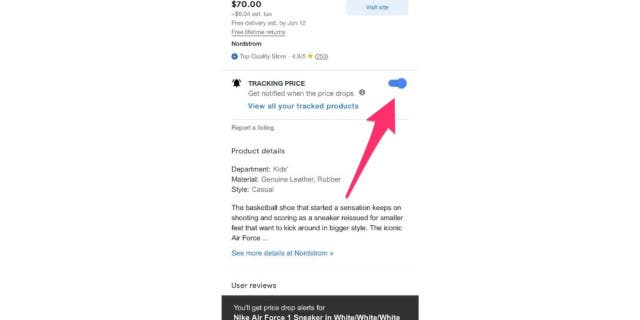
Tracking online purchases. ( )
How to stop tracking a product
- On your Android phone, open the Google app
- At the bottom, tap Collections
- Under Shopping, tap See all tracked products
- Next to the product, tap More.
Then tap Stop tracking.
HOW TO COMPARE VACATION RENTAL HOME PRICES
How to stop notifications for a product you track
- If you want to continue to track a product yet don’t want notifications:
- On your Android phone, open the Google app
- At the bottom, tap Collections
- Under Shopping, tap See all tracked products
- Next to the product, tap Notifications.
Can I use price tracking if I have an iPhone?
You may also use this feature if you’re an iPhone user and want to use Chrome as your main browser. Please note, however, access to the above features may be rolling out and may not be available for all products and stores yet.
If you do not want to use Chrome as a browsing app, then you can opt to use other price-tracking apps like BuyVia, ShopSavvy, or Flipp. We’ve rated some of the best price tracking and comparison apps before, and you can find our top picks.
Kurt’s key takeaways
CLICK HERE TO GET THE FOX NEWS APP
Online shopping is growing quickly, yet the abundance of options can be overwhelming. However, if you are an Android user, you can utilize the hidden feature in Google Chrome that I walked you through above to simplify the process. By keeping tabs open or manually adding products, Chrome can track prices and alert you of any reductions.
What tools do you use to save money while shopping online? Let us know by writing us at CyberGuy.com/Contact.
For more of my money-saving tips, subscribe to my free CyberGuy Report Newsletter by heading to CyberGuy.com/Newsletter.
Copyright 2023 CyberGuy.com. All rights reserved.
Source link