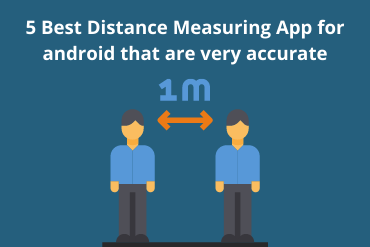It is an applications that will help us measure the distance from one point on a map to the other.
The working principle of the apps are very simple.
Also you can change measurement unit or map types.
LIST OF TOP 5 DISTANCE MEASUREMENT APP
- 1. Distance And Area Measurement
- 2. GPS Fields Area Measure
- 3. Running & Jogging
- 4. Step Tracker – Pedometer Free & Calorie Tracker
- 5. Maps Distance Calculator – Distance Between Cities
These are the best apps for distance making.
It’s very useful and helpful to us.
The solution to all measurement problems are in these applications.
1. Distance And Area Measurement
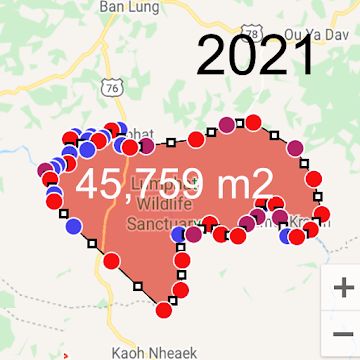
App rating:- 4.6
Number of Downloads:- 1,00,000+
Distance and area measurement land app is a good application for distance and area measuring for land.
Here is the free application. You need to turn on GPS to the application to go to your location then you can easily calculate distance and area. Our application improved with many feature good distance area measurement apps.
Features:
- Map distance measurement app allows you to measure distance of the area and path length.
- Mark at least two points or multiple points to measure distance of area between all points.
- After selecting points distance will be automatically calculated and displayed on screen.
- Mark at least three points or multiple points to measure area.
- Calculates the distance free GPS area calculator, free area calculate route finder with our Gps Area calculator.
- Calculate distance on map. You can choose multi point on map. The application will calculate exact distance from points for you.
Pros:
- More than 10000 + people download this app.
- More than 9000+ people continue using this app.
- This app is really helpful and easy to use.
2. GPS Fields Area Measure

App rating:- 4.6
Number of Downloads:- 10,00,000+
This tool is helping millions of people to measure their fields, mark their needed points and share their measured maps with their colleagues.
Features:
- Fast area/distance marking.
- Smart Marker Mode for very accurate pin placement
- Name, save, group and edit measurements
- “Undo” button for all actions
- GPS tracking/Auto measure for walking/driving around specific boundaries
Pros:
- Most people are using this app.
- The supporting team is great and helpful.
- It is very easy to measure
3. Running & Jogging

App rating:- 4.5
Number of Downloads:- 10,00,000+
Track your pace, measure workout distance, count burned calories, crush training goals and more with the Zeopoxa Running & Jogging app. Stay on track, no matter where you are, on the trail or streets.
Features:
- Map workouts in real-time with GPS & monitor exercise progress
- Calculate route distance, duration, speed and calorie burn for your running and jogging activity – in high accuracy and real time
- No locked features, all features are 100% FREE. You can use all features without having to pay for them.
- Small size (below 5MB)
- Fast, light and user-friendly app
- See your time, distance, calories burned, average speed, max speed, average pace, elevation gain, graphs with speed and elevation and map with route you run, in the workout summary
- Advanced statistics with graphs in 4 different intervals
Cons:
- This app contains too many ads.
- The supporting team is not good.
- If the operating team removes ads from the app then it will be better to use.
4. Step Tracker – Pedometer Free & Calorie Tracker

App rating:- 4.8
Number of Downloads:- 10,000,000+
The most accurate & simple step tracker auto tracks your daily steps, burned calories , walking distance, duration, pace, health data, etc., and displays them in intuitive graphs for easy checking.
Features:
- It auto records your steps. Pause, resume steps counting, reset steps to count from 0 if you want.
- You will get your daily steps report on time, you can also check your real-time steps in the notification bar.
- Your walking data will be displayed in clear graphs.
- You can easily check your daily, weekly and monthly walking statistics. Support for syncing data with.
- Set daily steps goals. Continuously achieving your goal will keep you motivated. You can also set targets for your fitness activity (distance, calories, duration, etc.)
- More themes coming soon. Select your favorite theme for the step tracker and enjoy the step counting.
Pros:
- Different types of features available.
- New Features updated daily.
- More than 10,00,000+ people use this app.
5. Maps Distance Calculator – Distance Between Cities

App rating:- 4.5
Number of Downloads:- 10,000+
Maps Distance Calculator – Directions & Distance Between Cities is good for getting directions on maps and calculating distance between two cities or 2 points.
Features:
- Maps will navigate by voice and guide detail step by step.
- Here you will see your current location on map in real time. It can track location when you move on the road.
- With GPS technology for maps. Even though you are anywhere, you only need to turn GPS on and enable location.
- GPS, Maps, Traffic Alerts & Live Navigation : Find route for walking, driving directions, bicycling, transit…
- Then it can calculate distance and time between them. It also describe detail step by step go.
- Free maps when you view model 3D or traffic.
- To calculate area for land on map. You need to add less 3 point on maps. Then, This application will auto calculate and show result.
Cons:
- This app contains too many ads.
- Because of the large number of areas, sometimes it becomes difficult to use this app.
- The supporting team is not useful.
Conclusion
So above mentioned are some of the best measurement apps.
This will be useful in measuring area and distance.
And which will help you in your development and measurement process.