Hello friends, you all might be thinking about what a printer app is, how they work, and how many questions were there in your head.
So stay tuned with my article to know more about this. What are printer apps all about?
These kinds of apps are those where your android device can connect to the cloud via the internet and finds nearby printers that are too connected to the cloud, which can be used for your printing purpose.
Printer apps came into existence with the need to save time and making easy access to printers.
Table of Contents
The list of Top 8 Printer Apps are as follows:-
- Printer share mobile print
- Nokoprint
- Samsung mobile print
- Print from anywhere
- PrintHand mobile print
- HP print service plugin
- Canon Print inkjet/SELPHY
- Mopria Print Service
Above mentioned are those which facilitate mobile printing by connecting the printers with the cloud.
I highly recommend the print share app as it is more efficient, and below is detailed information about each application.
1) PRINTSHARE MOBILE PRINT

- App rating:-4.1
- No. of downloads:- 10M+
- This app facilitates printing photos from any device to any printer.
- Any photos, email, documents like PDF, Excel, MS word, invoices, etc., can be easily printed.
- You can even directly print UPS from the browser. Also, you can connect the printer via wifi, Bluetooth, and otg.
FEATURES:-
- The significant parts of the app are for free, but some of the essential elements that might be useful are paid.
- You can even directly print your text messages through this printer app.
- It can place commands for up to 20 pages easily in any sequence you wish.
- You can also see all the printing options such as page orientation, page size, copies, page range, etc.
2) NOKO PRINT

- App rating:- 4.6
- No. of downloads:- 1M+
- The significant advantage of this app is all the features of this printer application are for free.
- You can directly share the photos and other files with everyone and print them.
- The app developers have enabled the integration of this app with other apps via share menus.
FEATURES:-
- Users can directly print from their android devices or tablet to nearly every kind of printer.
- This app does not support IOS operating system-based machines.
- The noko printer app has its own built-in personal web browser.
- The app also has built-in collage make and options to edit page orientation so you can print multiple images in the aisle sheet.
- It has a color or monochrome option, duplex printing, borderless photo printing on any paper.
- The app is supported in Microsoft window, Linux, mac share.
3) SAMSUNG MOBILE PRINT

- App rating:- 3.6
- No. of downloads:- 10M+
- It doesn’t matter where you have your content saved on, let it be MS word, mobile, google drive; with the help of the Samsung print, you can reproduce the content easily
- With this application, you can easily send and scan a fax by connecting it to a fax machine via wifi or Bluetooth.
- You can open any other content of any other application and get it on paper quickly.
FEATURES:-
- The Samsung printer app has elements of a scanner app as you can scan pages through this app.
- You can convert the scanned content into PDF, PNG, JPG.
- You can easily edit the image you want to print, like cropping, adding a filter, setting frame, etc.
- This app is best suited for the professional environment and is free to use.
- It also supports multiple images on one single page and multiple image sizes.
4) PRINT FROM ANYWHERE
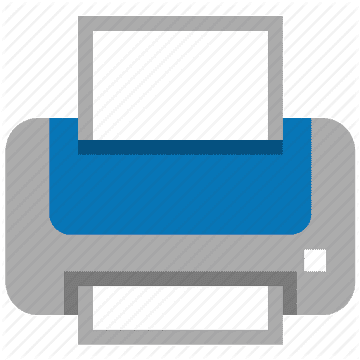
- App rating:-3.7
- No. of downloads:-500K+
- I know the rating doesn’t seem attractive but, as the name suggests, print from anywhere is that kind of software which helps you give the command to your printer from basically anywhere provided your both devices, i.e., your android device and your printer must be connected to the cloud via the internet.
- This app helps you quickly print any document, such as docs, PDF, JPG, etc.
- The app helps you to print data, images, excel sheets with just simple clicks.
FEATURES:-
- With the new update, the developers have added an in-built pdf viewer, an in-built image viewer, and some of the fantastic features which other apps are charging for.
- The app has added new categories of download files, generated catch files, converted files, ppt files, DOC files.
- The most amazing which you might like is that it has an in-built converter for PDF, PPT, and doc files.
- This printer app provides you the option to connect to your printer with the usage of an IP address.
- From my point of view, I will suggest you must try this app before any other.
5) PRINT HAND MOBILE PRINT

- App rating:- 3.6
- No. of downloads:-1M+
- Here goes the same, this application facilitates you to print whatever you want from your android device, tab, computer.
- The app has removed its imp feature of messages and call log printing due to some permission issues.
- Also, this app supports an IOS-based system.
- The app helps you to connect even a USB printer by clicking them through OTG.
FEATURES:-
- The app works in every android version above 4.0. This android version is too old to even exist on a device.
- This printer app assists you in getting text files and all the remaining popular file types on paper.
- You can print web pages, files from Dropbox, Facebook albums, files from one drive, and even SugarSync in just one simple tap.
- The app’s printer setup wizard itself detects all the nearby devices connected to the cloud and ready to do your job.
6) HP PRINT SERVICE PLUGIN

- App rating:- 4.4
- No. of downloads:- 500M+
- This app is only exclusive to HP printers. If you have HP’s printer, this app is enough in itself for printing documents, emails, etc.
- The app can find only those connected devices on the same network as your mobile phone, with wifi direct or USB on the go.
FEATURES:-
- This printer app facilitates you to print in just one click; you need to click on print or share to PSP.
- HP print service plugin ease’s your work on Android lollipops and newer devices.
- Also, the app supports all kinds of files such as PDF, JPG, etc.,
7) CANON PRINT INKJET/SELPHY

- App rating:-4.6
- No. of downloads:- 10M+
- This printer app is free for PIXMA & MAXIFY, SELPHY devices.
- The scan app is available only on devices with an ARM processor.
- The app supports only JPEG files.
FEATURES:-
- The app has a built-in photo trimmer.
- The app supports PDF and all Microsoft documents.
- This app is beneficial for those printers which do not have LCD screens.
- You can easily copy settings from your tablet or mobile phone.
- The app has access to the printer’s ink level, ink model number, buy ink.
- The app has access to manuals for your printer.
8) MOPRIA PRINT SERVICE

- App rating:- 4.4
- No. of downloads:-10M+
- Mopria print app gives you access to printing on your android devices or tablet to mopria certified printers.
- More is associated with almost all the printer-making companies around the globe.
- The more print app allows you to print just by sharing images from different apps such as Facebook, Twitter, Linked In, and even Pinterest.
FEATURES:-
- In the new update, the developers have included new wifi direct printing.
- The app allows you to adjust the print quality, page adjustment and also has an in-built editor.
- Mopria print is the best for those working in commercial space as there might be many different companies printers.
CONCLUSION
- The apps mentioned above are there to ease out a load of constantly turning on the PC and then printing the content you want.
- From all the information I have collected above, you might conclude that all the above have the same function.
- The apps have also helped you directly get albums printed from social sites instead of doing the lengthy procedure of transferring everything to your computer or laptop, which is connected to the printer.

