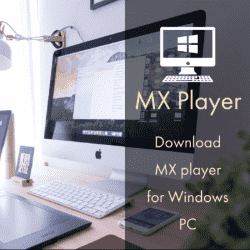Are you wondering about having MX player for PC? If the answer is yes then how to do that?
Well in this article we find out how you can download MX player for your windows PC.
With a simple step by step process, you can install and run the MX player in your Windows PC.
Here we have described two methods to download MX Player in your PC.
First is using the default app which is available for Windows PC and the second method consisted of using Android Emulators like Nox player or Bluestacks to download MX player.
After the completion of this article, you will be able to install the MX player on your PC easily.
Table of Contents
Which is the Best Video Player for Windows PC?
If we have a look at, which is the best Video player out there specially designed for Windows PC.
We will find a huge list of the media player that is compatible for windows. But the main problem arises when the user wants to play some videos which are not supported by the normal media player.
And, if we play unsupported videos on media player then it causes a lot of lagging or audio disturbance while playing any video.
Other than this the user also wants a simple UI design to learn how to use the video player quickly.
This all requirements are not fulfilled by a single Video player as one or two features are lacking in one or the other.
But the MX Player for your Windows PC could be a great choice for you if you want a smooth video experience.
What is MX Player?
MX Player is a Video Player and video streaming app which is designed and developed by MX Media & Entertainment.
This Player was initially developed for Android devices but after the demands of the user, they have launched it for Windows PC.
It is one of the top-rated players in the Google Playstore with a download of more than 5 million. MX player supports hardware acceleration and subtitles support.
It also provides free movies to watch and web series produced by MX player and other Creators. After a new update you can also watch live TV on MX player for free.

Features of MX Player
There are so many features that MX player provides which can’t easily be found in any other Video Player application. Here is the list of various features of list which you can find in the latest version of the MX player out there:-
- Hardware acceleration can be applied to the video player to increase performance and quality.
- An easy User interface for better Quality and experience.
- Easy to use a pinch in zoom and zoom out option.
- Simple screen gesture to change the text size, move it up, down, back, and fro.
- It provides the option to share any type of file with your friend.
- It consists of a lock that can be used while playing any video to disable the touch of your mobile display.
- MX Player has a picture-in-picture mode through which you can browse your mobile while watching your favorite video.
- Increase the Volume of the video clip using the MX player volume enhancer
- Additional plugins can be used to enhance the capability of the MX player and add more functionality.
- You can listen to your favorite Bollywood, Hollywood, and regional music for free
How to Download MX Player for Windows PC?
There are two methods which you can use to install the MX payer in windows PC.
The first one is by installing the MX player app from the Microsoft app store in your windows PC.
And in the second method, you can install an android emulator like Nox player and Bluestacks and then download the MX player in your emulator and run it over there.
Both of these methods are very simple if you follow them step by step. You can choose any one of the methods whichever you like both methods are very effective.
Prerequisite
- Windows operating system 7/8/10
- Working internet connection
- Any android Emulator like:- Nox player(recommended) and Bluestacks.
What is Android Emulator?
An Android emulator is a piece of software that can be downloaded and installed on the Windows operating system and can be used to run applications that are developed for android devices.
It provides the user to switch between the different versions of the Android Operating system.
Android emulator can be used to run the any android applications which are not compatible with Windows PC.

First Method to download MX player for PC
In order to Download MX player in Windows PC. First of all, you need to install an Android Emulator on your PC.
You can choose any one of the Emulator Nox players or Bluestacks. In this method, we are using the Nox player for installation.
- First, follow the link and download Nox player:- www.noxplayer.com
- After downloading the Nox player on your PC
- Follow the instruction on the screen and complete the installation
- After completing the installation go to the search bar or play store.
- Search for MX player and complete the installation process.
- After completing the installation process you can use an MX Player in your Windows PC.
Prerequisite
- Any window operating system above Windows 8
- Working Internet connection
Second Method to download MX player for PC
MX player has launched its application for the Windows operating system, you can download it for Windows 8 and Windows 10. You need to follow the steps below in order to complete the following process:-
- First, go the Microsoft app store or follow the link to Microsoft store:- Microsoft app store
- Click on the download button and complete the installation process
- After completion of the installation process, you can run the MX player on Windows PC.
- If you want to set MX payer as your default media player you can go to the control panel and select all file types and choose MX player.
Among these two methods, we recommend you to use the first method for the installation of an MX Player for Windows PC.
The second method is not working for may or may not work for many users. If this is the case then you can follow the first method to install the MX Player in your Windows PC.
Troubleshooting MX Player problems
While using the MX player you can certain issues in it. To Fix them we have mentioned some common problems down below for which the solution is provided.
Fix audio code error
If you are facing any problem playing audio file like AC3, TrueHD, ML3, DTS, etc. Then you can solve these problems by installing the zip file of the necessary codec to run MX player smoothly on our Android player and Windows PC.
MX X86 zip file:- https://mxplayerdownload.co/codec/mx_x86.zip
Download these zip files and store them in your internal storage. Then open the MX player and a pop up will appear which will ask you to install the codec file found in your internal storage. Install the file and complete the process.
MX player error package file is invalid
While using the MX player if you find an error “package file is invalid” then you need to install the package again form the link of the product page:- https://sites.google.com/site/mxvpen/download
Also, look at– SIMPLE TUTORIAL TO DOWNLOAD GOOGLE INDIC KEYBOARD FOR PC
Conclusion
MX player can be the best choice if you want to play your media files on both Android and Windows PC. Due to its features and functionality, you can find it more compatible for users.
If you are facing any problem while downloading MX player for PC you can ask me in the comment section below. I will be happy to assist you.