Faxing is a process wherein we send a document to another person in a printed or scanned format.
Faxing is easier and trustworthy than sending the message from one place to another in no time.
The document gets into the hand of the recipient as soon as possible.
Nowadays faxing is becoming easier, thanks to the mobile apps which can make it possible for the people.
In the past days and even now, there are a few cybercafes where faxing is done through PC.
Faxing apps are free to download but are chargeable to use and send documents.
The apps have different schemes for sending fax, such as per fax charge, weekly, monthly, quarterly, half-yearly, yearly and many more.
Be adamant about the fact there are no apps that can fax you for free. The download of apps are free but not the work provided by the app.
Below listed are some apps which may help you choose your ideal app for faxing.
List of Free Faxing App for Android :
- Fax from Phone Free
- Snapfax
- MobiFax
- FAX.PLUS
- Fax App
Fax from Phone Free

App Rating: 2.9
Downloads: 1,00,000+
This is an amazing app developed by BP Mobiles.
Any documents can be faxed.
One can easily scan the document and fax it easily worldwide.
We can store our scans as multi page files, create documents with images from Gallery and fax them over when needed.
The app allows image enhancement, shadow and noise removing, automatic perspective correction and more.
Over 480 people have rated this app.
Features:
There is an advanced document scanner built inside.
We can save our scans as multi-page files, use Gallery to make documents, and fax them over when needed.
Image processing with enhancement and colour correction, noise removing and more
Fax over new documents containing photographs from Gallery.
Send faxes in 90+ countries.
There is no need for a fax machine or a dedicated phone line.
Pros:
Image processing with enhancement and colour correction, noise removing and more
Fax over new documents containing photographs from Gallery.
Send faxes in 90+ countries.
It’s fast and is available all the time.
Cons:
The biography mentions misleading information by not clearing that the app download is free but not sending the fax.
Many complaints of not receiving are lodged in the comment section.
Many reviews suggest that it is not a perfect app for faxing.
Reviewers tell that they are not able to send the fax.
Snapfax

App Rating: 4.5
Downloads: 1,00,000+
Extracomm develops this app. Inc.
You do not need any subscription for faxing through this app.
We do not require any dedicated fax line or any other machine to fax through this app.
Make the payment only at the time when you need to fax any document.
It is rated by over 4,400 people.
Features:
Auto corner and border detection, perspective correction, black and white conversion and shadow elimination
We can fax any document from our photo library, Cloud services.
We can unite many documents into a single one and then fax at once.
We can sign and add text to the fax document.
We can hide sensitive information in the fax document before sending it.
We can import recipients from CSV file for bulk fax broadcast.
We can push notifications when a fax job has been completed.
We can track the sent fax’s status with ease.
We can save it as a draft for future use.
Pros:
It will automatically retry faxes that did not go through the first time, with no additional charge or action on your part.
We can save/create favourites for commonly used recipients for future use.
Auto corner and border detection, perspective correction, black and white conversion and shadow elimination
Auto corner and border detection, perspective correction, black and white conversion and shadow elimination
We can fax any document from our photo library, Cloud services.
We can unite many documents into a single one and then fax at once.
We can sign and add text to the fax document.
There is no time limit on Fax Pages. Any failed or unsent pages will be credited back if the fax fails to submit. We charge for pages that are sent.
We can hide sensitive information in the fax document before sending it.
Cons:
Some technical glitches occur.
The first free fax is for limited destinations and not all.
Overall a very good app.
Anyone like me will surely support the app.
A very few reviews were found, and many of those were baseless and pointless.
MobiFax
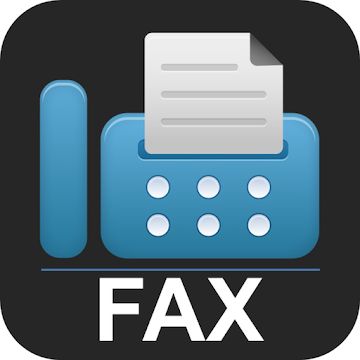
App Rating: 4.6
Downloads: 1,00,000+
KelimeSoft develops this app.
From this app, you do not need to register or log in to send a fax from your device. Instead, enter the fax number and begin sending faxes.
Faxing to over 50 countries is possible with the fax app, which includes the entire list of fax destinations.
For several pages, sending a fax with Mobifax Fax App is cheaper; subsequent pages cost 20% less than the first fax page added by the consumer.
Over 2,800 people have rated this app.
Features:
No login and subscription are mandatory.
We can add a cover page and text to the fax.
We can send images and PDFs too.
It is cheaper for multiple pages.
Pros:
When you fax multiple pages at one time, the rate reduces.
It helps devices to scan with high recognition and fast.
It has a very high delivery success.
MobiFax is designed to be a small fax programme, so it consumes less battery and memory of your device.
Cons:
It confuses you a lot to decide how many credits to use in sending X quantity of fax.
As per the reviews, there are not many problems using the app; there are a few small problems.
These problems should not incite people not to download this app.
As per my view, the app is good with a simple and sober way of sending a fax.
FAX.PLUS

App Rating: 4.4
Downloads: 5,00,000+
This app is developed by a company named Alohi SA.
It provides a free plan that allows you to fax up to 10 pages.
It has worldwide coverage of sending faxes. Many renowned and top countries are included in the list.
Over 12,600 people have rated this app.
Features:
It offers a cross-platform faxing solution.
It offers automatic document detection, magnifier, border cropping, and perspective correctness during scanning and taking pictures.
We can add documents from your device or your cloud storage.
It supports many document formats like PDF, JPG, PNG, TIFF.
We can sign your documents and faxes and send them back without printing them.
We can schedule your fax to be sent at a defined date and time.
Pros:
It offers to send faxes to over 180 countries.
It supports many document formats like PDF, JPG, PNG, TIFF.
It offers automatic document detection, magnifier, border cropping, and perspective correctness during scanning and taking pictures.
A special feature is we can schedule your fax to be sent at a defined date and time.
Cons:
On the phone, it needs better sorting, searching, and import abilities.
Too difficult to cancel and remove my payment details when no longer needed.
This app has a lot of glitches, as per the reviews.
Many people cannot send emails. As a result, many cannot get the use of the ten free pages fax it offers.
People are to put their extremely personal information as commented by some people.
FAX App

App Rating: 4.6
Downloads: 5,00,000+
This app is developed by a company named Unicorn.
The FAX app can make your life easier by allowing you to send documents via fax to everyone in the world without leaving your current location.
The best part is that you can submit various paper formats and monitor the faxes you’ve already submitted to ensure that they arrived at their intended destination.
Over 27,000 people have rated this app.
Features:
Scan any document you want anytime and anywhere and fax it easily.
We support almost all document and image formats, including PDF, DOC, JPG, PNG, and TIFF, as well as HTML.
In this app you can, double-check the fax before submitting that it is the correct one.
Combine multiple reports into a single fax.
Pros:
We can combine multiple reports into a single fax.
We support almost all document and image formats, including PDF, DOC, JPG, PNG, and TIFF, as well as HTML.
Cons:
It is costly compared to many such apps.
The app charges a lot more than other competing apps.
If you have enough money to pay for your fax, then you may proceed.
Conclusion
Above mentioned are some apps through which you can easily fax.
These apps don’t require any big fat fax machine. Instead, it would be best if you had your phone, PC or any such gadgets.
Some of them are quite costly to send a fax.
The app’s download is always free, but sending the fax is always charged in every app you download.

